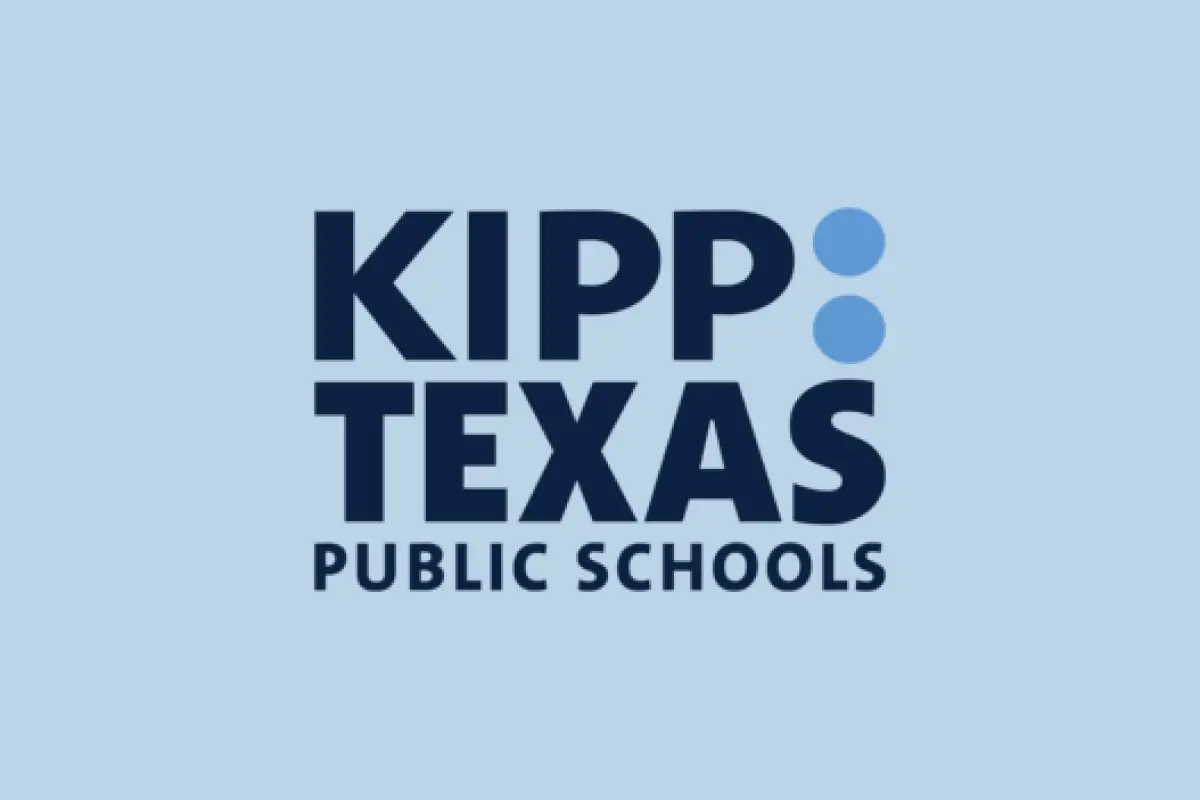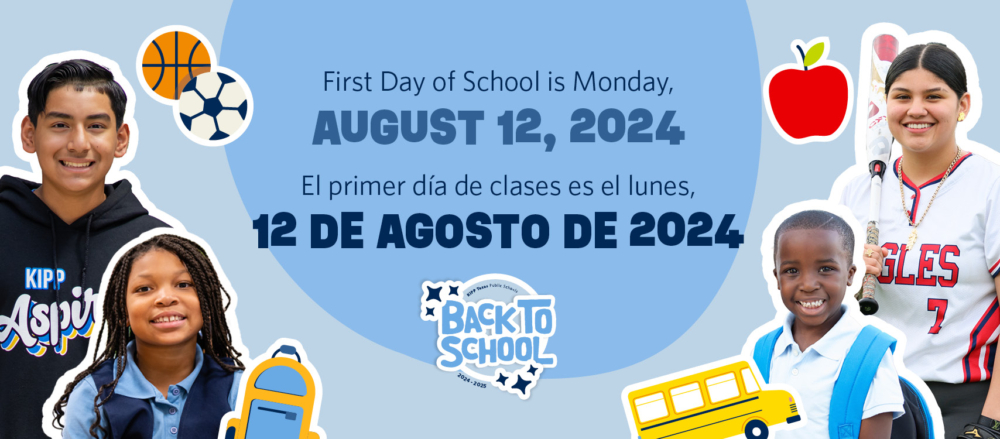We look forward to having our scholars return to KIPP Texas Public Schools for the 2022-2023 school year! To guarantee your scholar’s spot, you will need to re-enroll your child through SchoolMint by January 31, 2022. Please read the information below for frequently asked questions about the re-enrollment process.
What makes KTX different?
 At KIPP, teachers, students, and families are all united around the same goal—college graduation. Through our collective hard work and commitment, KIPP students complete college at a rate that is comparable to the national average for all students and four times higher for students from low-income households. Our success is driven by high expectations, strength of character, highly skilled teachers and leaders, and safe and structured learning environments.
At KIPP, teachers, students, and families are all united around the same goal—college graduation. Through our collective hard work and commitment, KIPP students complete college at a rate that is comparable to the national average for all students and four times higher for students from low-income households. Our success is driven by high expectations, strength of character, highly skilled teachers and leaders, and safe and structured learning environments.
Will transportation be offered at KIPP?
Transportation options vary by school. For more details and to identify the best bus stop for your family please go to https://kipptexas.org/transportation/.
What grade levels are available for the 2022-23 school year? 
KIPP Texas – Austin will offer pre-K3 to 12th grade during the 2022-2023 school year in 11 schools. See the school map.
KIPP Texas – Dallas Fort Worth will offer pre-K4 to12th grade during the 2022-2023 school year in seven schools located in East and South Dallas. See the school map.
KIPP Texas – Houston will offer pre-K3 to 12th grade during the 2022-2023 school year in 34 schools located throughout the city. See the school map.
KIPP Texas – San Antonio will offer kindergarten to 12th grade during the 2022-2023 school year in seven schools located in West and Central San Antonio. See the school map.
I’m having trouble accessing SchoolMint. What can I do?
Option 1: Try logging in through a different internet browser: Internet Explorer, Chrome, Firefox, Safari. A new browser will not have the old cookies stored.
Option 2: Try logging in from an incognito window
- If you don’t want to change browsers, open an incognito window and try logging in. File > New Incognito Window
Option 3: Clear your cache
- On your computer, open Chrome.
- At the top right, click More.
- Click More tools > Clear browsing data.
- At the top, choose a time range. To delete everything, select All time.
- Next to “Cookies and other site data” and “Cached images and files,” check the boxes.
- Click Clear data.
Still need help? Contact our student recruitment team!
Austin – enrollment@kippaustin.org or (512) 953-7107
Dallas-Fort Worth – enrollment@kippdfw.org or (512) 953-7107
Houston – applyhouston@kipptexas.org (832) 328-1051
San Antonio – applySA@kipptexas.org or (210) 880-8080
How can I prepare for completing the re-enrollment documents?
That’s a great question. Instead of answering in full here, head on over to https://kipptexas.org/reenroll/ and get the answers you need!
Okay, let’s start the re-enrollment process. What are my next steps?
Visit our re-enrollment page for a quick and easy guide to complete your child’s re-enrollment within minutes. If you have remaining questions, please connect with your campus.